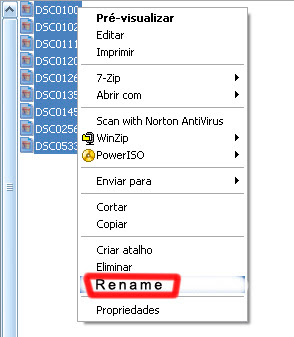Some times when we unloaded the pictures from our digital camera to PC and after we want rename all files with same name, how to do it.
Sure we can find software to do it, but on this circumstances we don’t want use any program.
1. Select the files you want rename or select all files inside of folder (Ctrl+a)
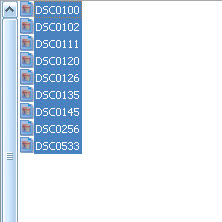
2. Right click on the first of the files you have selected and left click on "Rename" option.